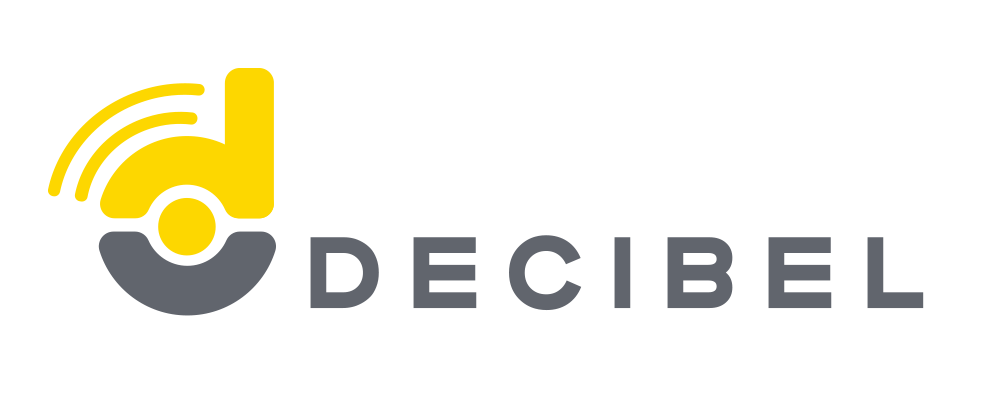Looking for help?
How do I become an Event Host and sell tickets?
How to Register as an Event Host:
- Navigate to Event Hosts Tab
- Click on the Event Hosts tab in the menu.
- Select ‘Become a Host’
- From the drop-down menu, choose the Become a Host option.
- Complete the Registration Form
- Fill out all required information as thoroughly as possible. This helps ensure your profile is complete for verification.
- An Account Manager will need to review and approve your information before you can officially become a Host.
- Upload High-Quality Images
- Upload images that are the correct size and high quality. These images will represent your brand and help shape the look and feel of your personalised portal within Decibel.
- Ensure that images align with the size specifications provided to maintain the professional appearance of your profile.
- Submit for Approval
- After filling out the form and uploading your images, submit your application for review. Once approved, you’ll be able to start selling tickets and managing events.
This process ensures that your event profile looks polished and professional, representing your brand well on the platform. Let us know if you’d like help with any part of the process.