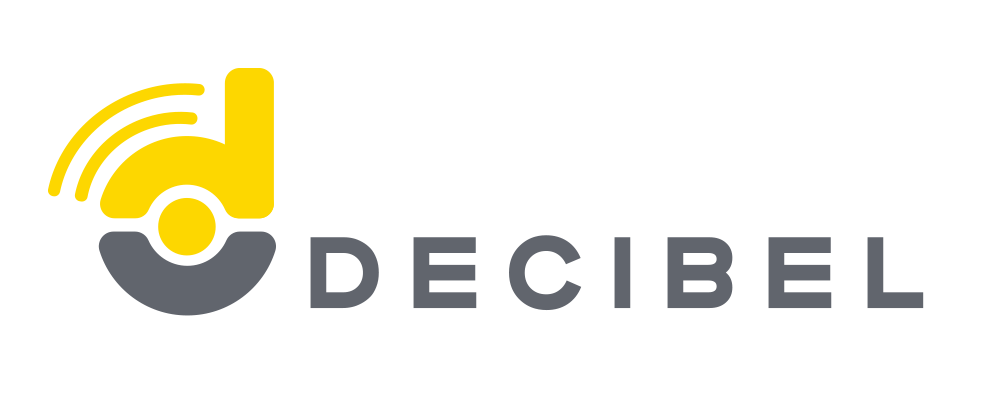Looking for help?
Can I resell my ticket?
This FAQ explains the process for transferring a ticket to a new owner on the Decibel platform. Here’s a summary of the steps:
- Resale outside the platform: Decibel does not facilitate a resale market. Therefore, you will need to handle the resale of your ticket outside the Decibel system.
- Updating ticket holder details: If you want to transfer your ticket, you can update the ticket holder’s details (name, surname, and email) through your Decibel account. To do this:
- Log in to your account.
- Go to “My Tickets.”
- From your list of tickets, find the ticket you wish to Transfer
- Click on Transfer Ticket
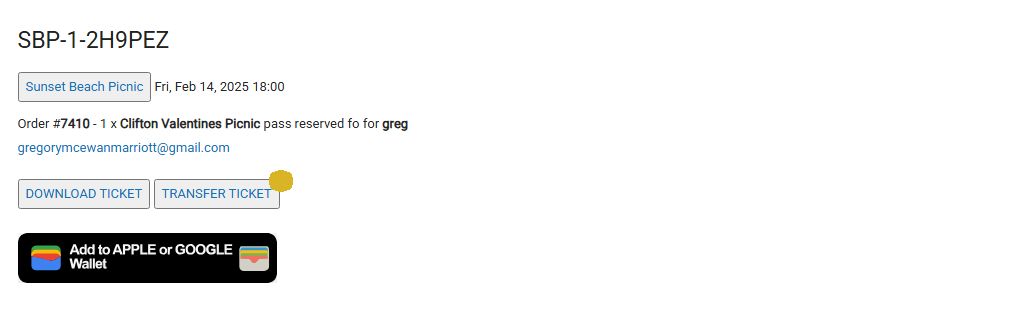
- Edit the fields for Name, Surname, and Email Address.
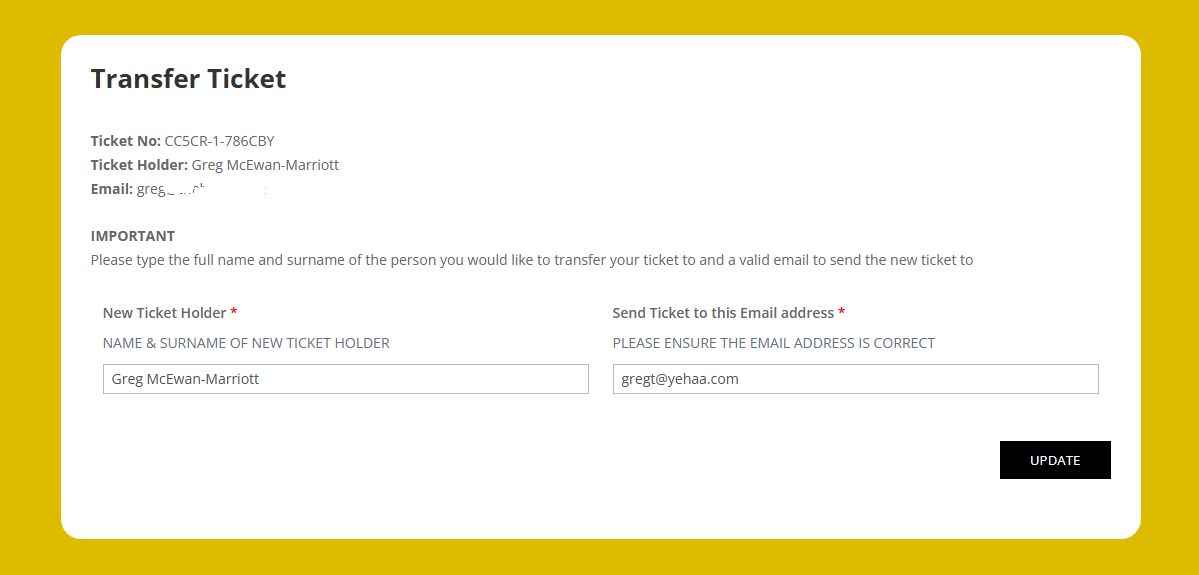
- Transfer confirmation: Once you save the changes, the ticket will no longer be associated with you. It will be transferred to the new owner’s details, and they will receive an email with their ticket attached. PLEASE NOTE: The transferred ticket will no longer be listed under your tickets!
- A message will appear under My Tickets to show you the results of your ticket transfer
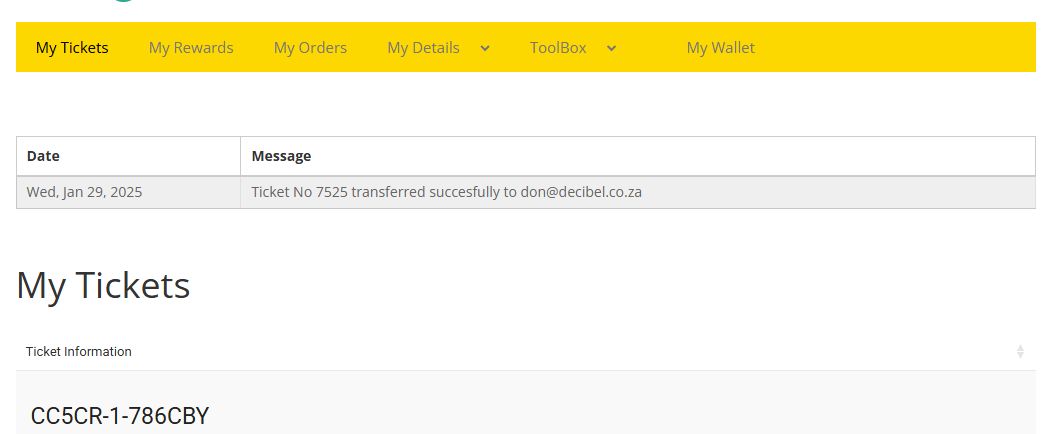
- Adding to Apple or Google Wallet: The new owner will be able to add the ticket to their Apple or Google wallet.
- New account creation: If the new owner doesn’t already have an account with Decibel, one will be created for them automatically. They’ll be prompted to complete their account setup to view the ticket on the Decibel website.
In short, transferring ownership of a ticket is straightforward, but Decibel itself does not support a marketplace for resale. The process involves updating the ticket’s owner details, which triggers an email with the new ticket details to the new owner.