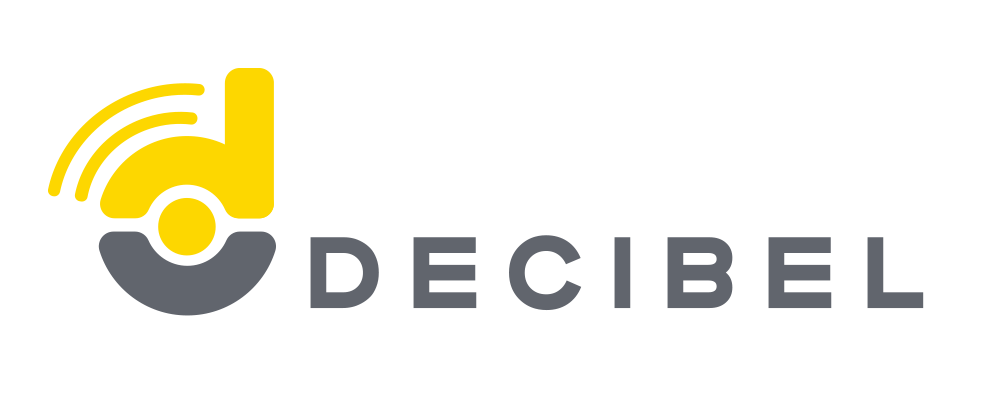Looking for help?
How do I create tickets to sell at my event?
Creating an Event and Tickets:
- Create an Event
- Log into your Event Host profile.
- Go to My Events to start creating your event.
- Fill out the necessary details, such as event name, description, date, time, and location.
- Set Up Ticket Types
- The last step of event creation will be to define the various ticket types and prices.
- Follow the prompts and fill in all the required information except for SKU (as it is not mandatory).
- Under Attendee Collection, make sure you select an option (the default is set to “optional”). Choose whether you need attendee details like names, emails, etc.
- Create Each Ticket Type Individually
- You’ll need to set up each ticket type individually, which might include general admission, VIP, or any other categories.
- Be sure to assign different prices or availability for each type of ticket.
- Selling Merchandise (Optional)
- If you want to sell merchandise (like T-shirts, hats, etc.) for collection at the event, create the item as another ticket type.
- Merchandise can then be added to the shopping cart along with event tickets.
- Finalise and Publish
- After all the details are entered, review your event and ticket settings.
Publish the event once everything is ready for attendees to purchase tickets