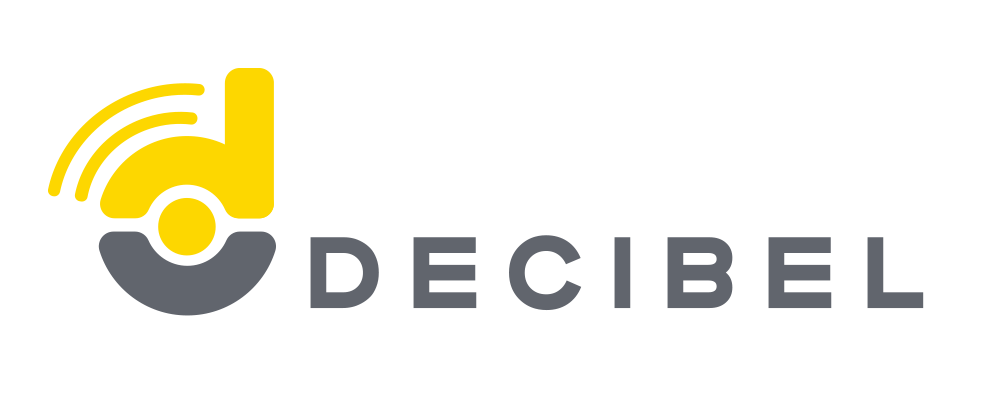Looking for help?
How do I set up my Loyalty Points System?
Loyalty Points Tiers for an Event Host account:
- Log into your Event Host account: Access your dashboard to begin the setup.
- Navigate to Loyalty Levels: Go to My Dashboard > Toolbox > Loyalty Levels.
- Create a Loyalty Tier: Click on Add Reward Level to start creating a new tier.
- Define Ticket Number Range:
- Set Number of Tickets From and Number of Tickets To.
- For example, Tier 1 could be for those who have purchased between 0 and 1 ticket (anyone who buys 1 ticket).
- Choose Reward Type:
- Coupon: If you choose Coupon, input the percentage discount.
- Special Invite: If you choose Special Invite, select the event you’re inviting people to, ensuring the event is private and a password is set.
- Activate the Tier:
- If you don’t want the tier to be active immediately, select No under “Activate.”
- When ready, choose Activate = Yes to start sending emails and issuing rewards.
- Finalise and Update:
- After setting everything up, click Add Reward Level (if it’s the first time) and Update to apply the changes and send the reward invitations.
Feel free to let us know if you need any more clarification or help while setting this up.